Add a new version of HP Agentless Management Service to a customized ESXi 5.5.0 ISO
While preparing for a VMware vSphere 5.5 update at a customer of mine, I stumbled over VMware KB2085618 (ESXi host cannot initiate vMotion or enable services and reports the error: Heap globalCartel-1 already at its maximum size.Cannot expand.). I checked the HP AMS version in the latest HP custom ESXi image and found out, that version hp-ams-esx-550.10.0.0-18.1198610 is included (source). Unfortunately the bug is not fixed in 10.0.0, but it’s fixed in 10.0.1 (source).
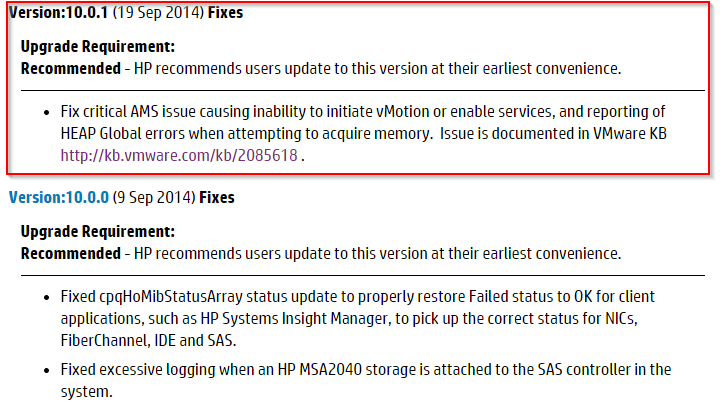
Patrick Terlisten/ vcloudnine.de/ Creative Commons CC0
According to the VMware KB article only the HP AMS versions hp-ams 500.9.6.0-12.434156 and hp-ams-550.9.6.0-12.1198610 should be affected. But since I do not like surprises, I decided to update the HP AMS version in the latest HP custom ESXi image from 10.0.0 to 10.0.1.
Prerequisites
Before you can start building a new customized ESXi image, you have to fulfill some prerequisites.
- Latest version of the HP customized ESXi Image. Make sure that you download the ZIP and not the ISO file! Download
- Latest version of the HP Agentless Management Service Offline Bundle for VMware vSphere 5.5. Download
- VMware Power CLI installed on your computer. Download
Updating HP AMS
Copy both downloaded files into a temporary folder. Then import both depot files. You can proof the success with Get-EsxImageProfile which should show you the just imported ESXi image file version.
Add-EsxSoftwareDepot .VMware-ESXi-5.5.0-Update2-2068190-HP-5.76.36-Sep2014-depot.zip
Add-EsxSoftwareDepot .hp-ams-esxi5.5-bundle-10.0.1-2.zip
The next step is to clone the image profile. This cloned image profile will be the target for our software package update. You can check the success again with Get-EsxImageProfile. At this point you should get two image profiles listed.
New-EsxImageProfile -CloneProfile HP-ESXi-5.5.0-Update2-5.76.36 -Name HP-ESXi-5.5.0-Update2-5.76.36-AMS-updated -AcceptanceLevel PartnerSupported -Vendor "Hewlett-Packard"
Now you can update the HP AMS package. The update is done using the Add-EsxSoftwarePackage commandlet.
Add-EsxSoftwarePackage -ImageProfile HP-ESXi-5.5.0-Update2-5.76.36-AMS-updated -SoftwarePackage hp-ams
When you compare the original and the clones profile, you should get this result. Note the UpgradeFromRef entry.
Compare-EsxImageProfile -ReferenceProfile HP-ESXi-5.5.0-Update2-5.76.36 -ComparisonProfile HP-ESXi-5.5.0-Update2-5.76.36-AMS-updated
The last step is to export the clones and updates image profile to a ZIP or, this is our case, to a ISO file. This ISO file can be used to upgrade hosts using VMware Update Manager.
Export-EsxImageProfile -Imageprofile HP-ESXi-5.5.0-Update2-5.76.36-AMS-updated -ExportToIso -Filepath HP-ESXi-5.5.0-Update2-5.76.36-AMS-updated.iso
That’s it. Now you can update you hosts with this ISO and you have automatically updates the HP Agentless Management Services.
Edit
Ivo Beerens wrote a nice script to check the installed version of the HP AMS version. Checkout his blog post about this topic.
Edit 2
I discovered today that HP has published a new version of their customized HP ESXi release (vSphere 5.5 U2 Nov 2014). This release includes the latest version of the HP Agentless Management Service Offline Bundle for VMware vSphere 5.5.
