Chicken-and-egg problem: 3PAR VSP 4.3 MU1 & 3PAR OS 3.2.1 MU3
Since monday I’m helping a customer to put two HP 3PAR StoreServ 7200c into operation. Both StoreServs came factory-installed with 3PAR OS 3.2.1 MU3, which is available since July 2015. Usually, the first thing you do is to deploy the 3PAR Service Processor (SP). These days this is (in most cases) a Virtual Service Processor (VSP). The SP is used to initialize the storage system. Later, the SP reports to HP and it’s used for maintenance tasks like shutdown the StoreServ, install updates and patches. There are only a few cases in which you start the Out-of-the-Box (OOTB) procedure of the StoreServ without having a VSP. I deployed two (one VSP for each StoreServ) VSPs, started the Service Processor Setup Wizard, entered the StoreServ serial number and got this message:
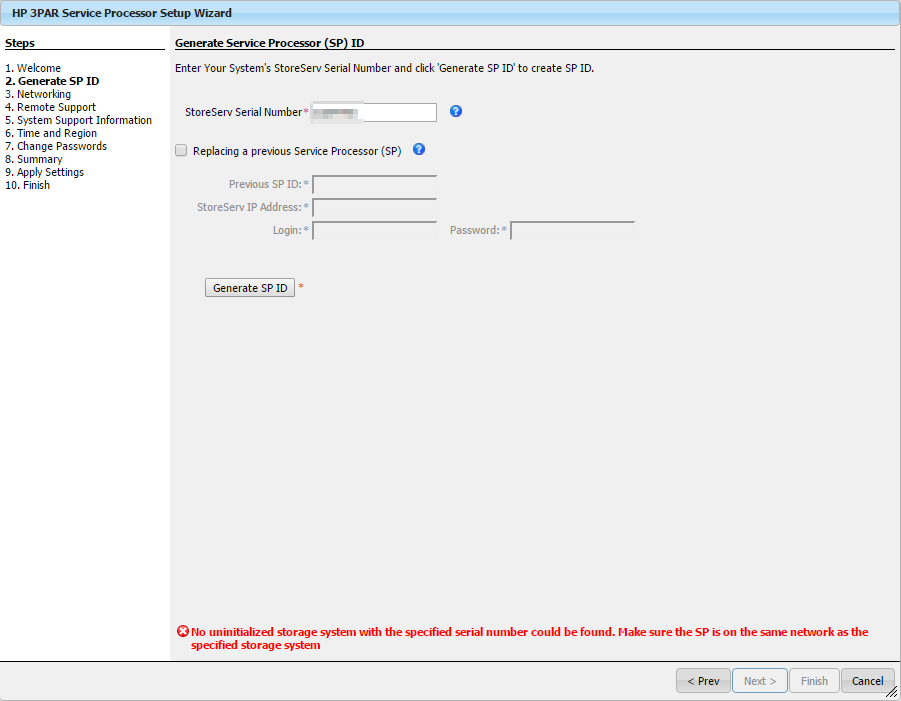
Patrick Terlisten/ vcloudnine.de/ Creative Commons CC0
“No uninitialized storage system with the specified serial number could be found”. I double checked the network setup, VLANs, switch ports etc. The error occured with BOTH VSPs and BOTH StoreServs. I started the OOTB on both StoreServs using the serial console. My plan was to import the StoreServs later into the VSPs. To realize this, I tried was to setup the VSP using the console interface. I logged in as root (no password) and tried the third option: Setup SP with original SP ID.
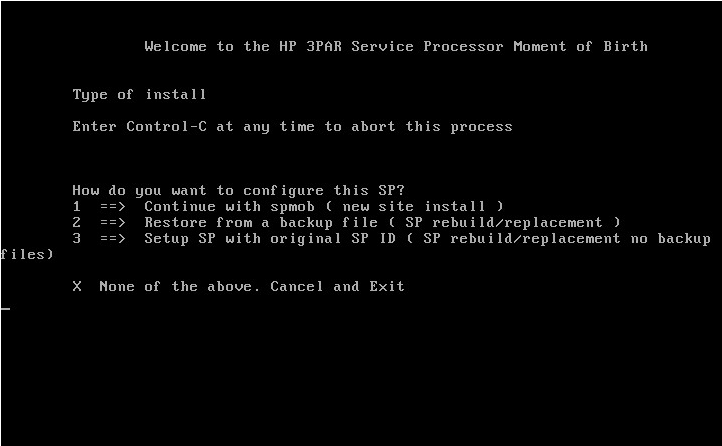
Patrick Terlisten/ vcloudnine.de/ Creative Commons CC0
Not the worst idea, but unsuccessful. I entered the SP ID, SP networking details, a lot other stuff, the serial number of the StoreServ, the IP address, credentials finally got this message:
StoreServ HP 3PAR OS version validation failed - unable to retrieve StoreServ’s HP 3PAR OS version.
Hmm… I knew that P003 was mandatory for the VSP 4.3 MU1 and 3PAR OS 3.2.1 MU3. But could cause the missing patch this behaviour? I called HP and explained my guess. After a short remote session this morning, the support case was escalated to the 2nd level. While waiting for the 2nd level support, I was thinking about a solution. I knew that earlier releases of the VSP doesn’t check the serial number of the StoreServ or the version of the 3PAR OS. So I grabbed a copy of the VSP 4.1 MU2 with P009 and deployed the VSP. This time, I was able to finish the “Moment of Birth” (MOB). This release also asked for the serial number, the IP address and login credentials, but it didn’t checked the version of the 3PAR OS (or it doesn’t care if it’s unknown). At this point I had a functional SP running software release 4.1 MU2. I upgraded the SP to 4.3 MU1 with the physical SP ISO image and installed P003 afterwards. Now I was able to import the StoreServ 7200c with 3PAR OS 3.2.1 MU3.
I don’t know how HP covers this during the installation service. AFAIK there is no VSP 4.3 MU1 with P003 available and I guess HP ships all new StoreServs with 3PAR OS 3.2.1 MU3. If you upgrade from an earlier 3PAR OS release, please make sure that you install P003 before you update the 3PAR OS. The StoreServ Refresh matrix clearly says that P003 is mandatory. The release notes for the HP 3PAR Service Processor (SP) Software SP-4.3.0 MU1 P003 also indicate this:
SP-4.3.0.GA-24 P003 is a mandatory patch for SP-4.3.0.GA-24 and 3.2.1.MU3.
I’m excited to hear from the HP 2nd level support. I will update this blog post if I have more information.
Edit: Together with the StoreServ 8000 series, HP released a new version of the 3PAR Service Processor. The new version 4.4 is necessary for the new StoreServ models, but it also supports 3PAR OS < 3.2.2 (which is the GA release for the new StoreServ models). So if you get a new StoreServ 7000 with 3PAR OS 3.2.1 MU3, simply deploy a SP version 4.4.
