Error 1325: VBRCatalog is not a valid short file name
While upgrading a rather old (but very stable) Veeam Backup & Replication 6.1 installation to 8.0 Update 3 (with intermediate step to 6.5), I ran into a curious error. Right after the welcome screen, this error message
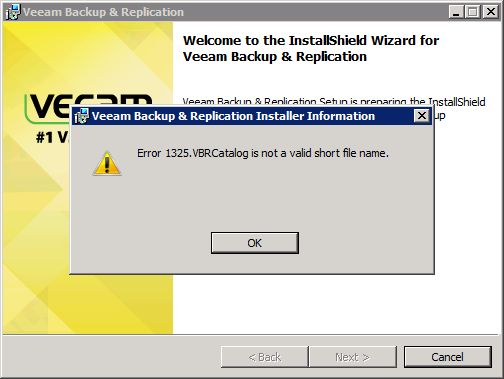
Patrick Terlisten/ vcloudnine.de/ Creative Commons CC0
appeared. A closer look into the BackupSetup.log (you can find this log in the %temp% dir. Just enter %temp% into the Explorer address bar) resulted in this very interesting log entry:
MSI (c) (28!50) [10:38:14:496]: PROPERTY CHANGE: Modifying CATALOGPATH property. Its current value is 'D:\Veeam\VBRCatalog'. Its new value: 'E:\VBRCatalog'.
First, the VBRCatalog folder was located under D:Veeam, so why the hell was the CATALOGPATH property changed to E:VBRCatalog? I searched the registry for for E:VBRCatalog and found multiple entries for it. One of the entries was located under “HKLMSOFTWAREWow6432NodeVeeamVeeam Backup Catalog”. The entry under “HKLMSOFTWAREVeeamVeeam Backup Catalog” pointed to the correct path. I found some other entries, e.g. in connection with Windows Installer.
After changing all found entries to the correct path, the update went smooth. The reason for this error was that the VBRCatalog was moved after the installation. I did this more than 3 years ago and followed Veeam KB1453. But this article only describes the change of the CatalogPath entry under “HKLMSOFTWAREVeeamVeeam Backup Catalog”. You have to change all references to the old VBRCatalog path! Otherwise you will run into the same error as I.
