Kanboard - Kanban made simple
I really like the idea behind Kanban. I wrote about it in 2014 (Organize your work with Kanban), and I even wrote my bachelor thesis about it (Industrialisierung der ITIL Service Operation Phase unter Verwendung von Lean Management // Industrialization of the ITIL Service Operation phase with Lean Management).
The word “kanban” comes from the japanese and can be translated with “signboard”, “card” or “billboard”. Kanban is a scheduling system and helps to implement the pull principle in a lean manufacturing system. The methods and instruments of lean management are widely used, not only in the industrial manufacturing. Especially in the the agile software development, Kanban has reached a noteworthy distribution.
What is Kanban?
Kanban is used in the Toyota Production System (TPS), which was developed by Sakichi Toyoda, Kiichiro Toyoda and Taiichi Ohno. Taiichi Ohno is often stated as the “father” of TPS. TPS was developed to achieve a just-in-time production and to avoid overburden (muri), inconsistency (mura) and to eliminate waste (muda).
Taiichi Ohno defined seven types of waste:
- Delay, waiting or time spent in a queue with no value being added 2. Producing more than you need 3. Over processing or undertaking non-value added activity 4. Transportation 5. Unnecessary movement or motion 6. Inventory 7. Reduction of Defects
To this end, TPS is built on two main pillars.
- Just-in-time (JIT) - Making only what is needed, only when it is needed, and only in the amount that is needed
- Jidoka - Automation with a human touch
TPS know different methods to avoid the seven types of waste. One of these methods is the pull principle. Kanban is an instrument to implement the pull principle in an industrial production process.
Lean Manufacturing is often used as a synonym for TPS. TPS and Lean Manufacturing are similar, but not the same. Lean Management is a more generic approach. Lean Manufacturing has been defined by Womack / Jones / Roos after they have studied the japanese automotive industry.
How can I use Kanban to improve my work?
In 2014, I wrote a blog post on how to organize your work with Kanban (Organize your work with Kanban). Kanban is used not only in the industrial manufacturing, but also in areas like software development or agile project management.
Kanboard - Simple and open source visual task board
Kanboard is not for everybody, it’s made for people who want to manage their projects efficiently and simply.
I’m stumbled over Kanboard some weeks ago. Kanboard is an open-source project management software, based on the Kanban methodology. It’s developed by Frédéric Guillot.
Kanboard is simple - easy installation, no fancy GUI. Focused on simplicity and minimalism.
It uses the visualization and the Kanban methodology to give you an easy overview of projects and tasks. You can use subtasks, attachments and comments to breakdown complex tasks. You can use the markdown syntax to format comments. A central dashboard gives you centralised view over all projects, the number of tasks etc. Kanboard also offers Gantt charts to visualize the timeline of your projects.
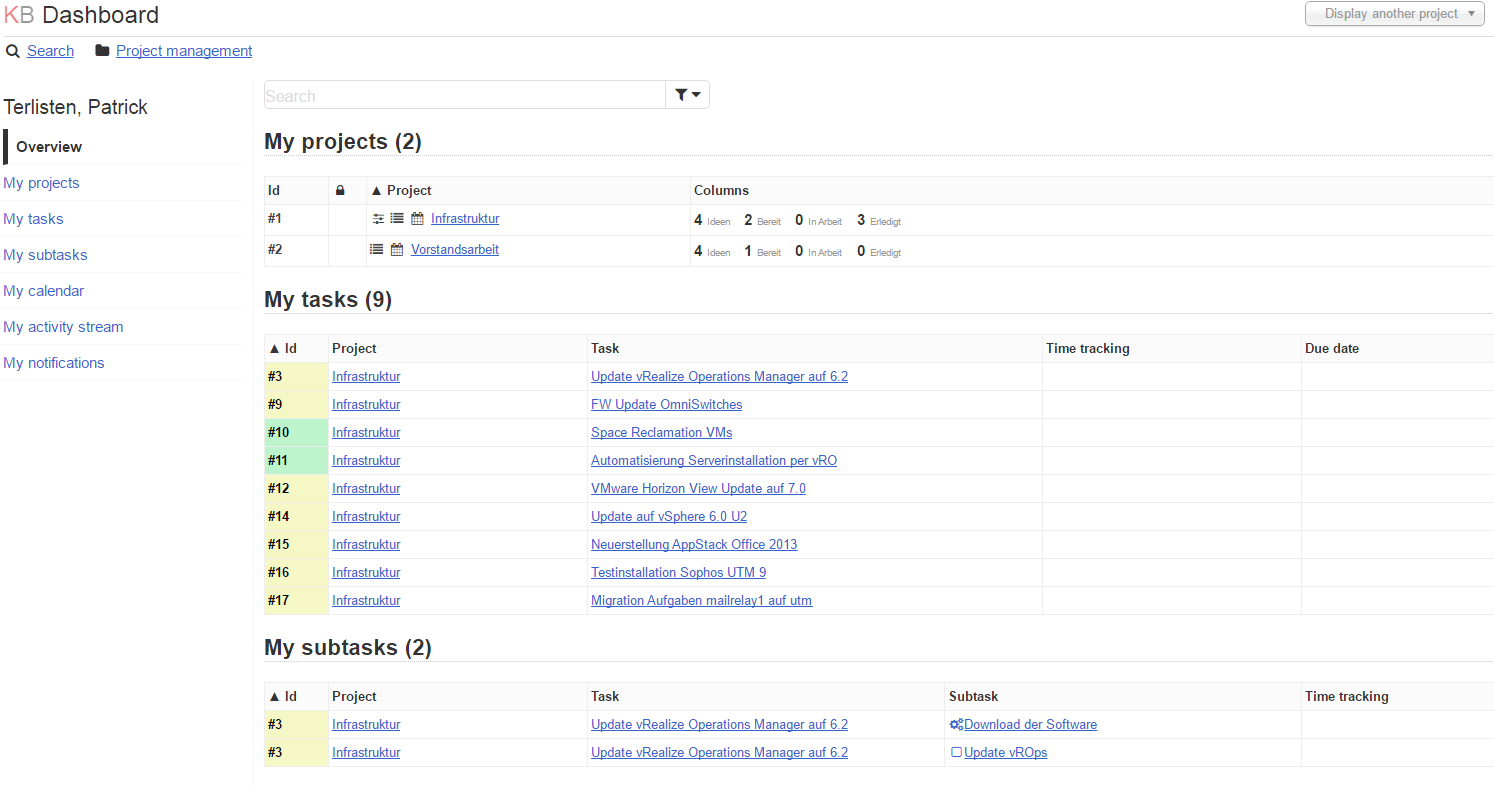
Patrick Terlisten/ vcloudnine.de/ Creative Commons CC0
Most projects are done in teams, so it should be no surprise that you can work in teams with Kanban. Even international teams are no problem, because Kanboard is available in 26 languages. You can create local uses or you can use external authentication sources, like a LDAP directory (Microsoft Active Directory). In addition, you can use Google, Github or Gitlab as authentication source. If you wish to use something else, Kanboard offers a custom authentication system that is using a flexible authentication reverse proxy. You can use customizable user roles to implement different project roles and some kind of role-based access control. If you need a bit more security, you can implement 2-factor authentication.
Kanboard offers some nice integrations/ plugins. You can use APIs or web hooks to interact with other systems, you can subscribe to calenders using RSS, or you can use SMTP to create new tasks in Kanboard. Furthermore, Kanban is able to notify you using Hipchat, Slack, RocketChat, Mattemrost and Jabber.
Automation is mandatory. You can use automation to change nearly everything automatically, for example the assignee of a task, the color of a card, categories etc.
Controlling is also mandatory. Because of this, Kanboard offers a nice time tracking feature to keep track time for tasks and subtasks. The embedded analytics and reports helps you to analyze and improve your work. They offer simple flow diagrams or the burn down charts.
How to install Kanboard
The installation is really easy. All you need is a web server (Linux, Windows, FreeBSD etc.) with PHP support. For small deployments, you don’t need a database. In this case, Kanboard will use sqlite. Download the software, upload it to your webserver and extract it. Make sure that the “data” folder is writeable for the user, that is running the web server. Open a browser and enter the URL (depends on your deployment, whether it is a subfolder or whether you are using virtual servers). The first login is username “admin” and password “admin” (don’t forget to change it!). That’s it.
Make sure that you read the documentation, especially if you want to use integrations / plugins. In addition, you should read the documentation to familiarize yourself with the functions of Kanboard.
Summary
Kanboard is a simple and lightweight way, to use the Kanban methodology for agile project management. I like the simple installation and the really lightweight and responsive user interface. I really recommend to give it a try, not only if you are searching for a agile project management tool. You can treat everything as a project.
