Launch vCenter (Web) Client in localized language
This is more a note to myself, than really new content. Due compatibility to a lot of installed software, I use a german localized Windows 7 installation. This leads to the “problem” that VMware vSphere Client and VMware Web Client launch german localized. This annoys me. I want that my VMware vSphere (Web) Clients talks dirty to me. VMware KB article 1016403 describes the procedure to force a specific localization.
VMware vSphere Client
To force the C# client to launch in english localization, you have to add -locale en_US to the shortcut.
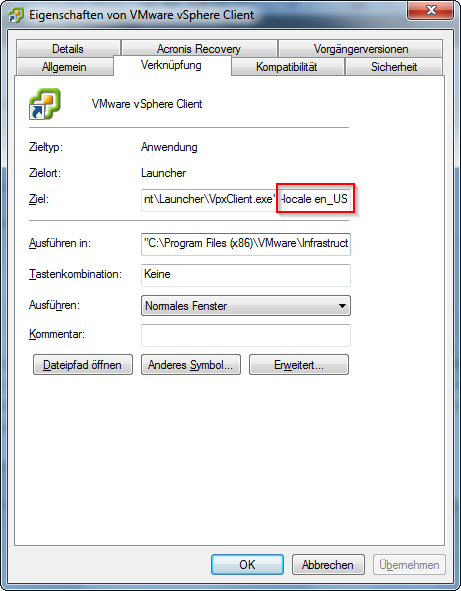
Patrick Terlisten/ vcloudnine.de/ Creative Commons CC0
Depending on the version of your vSphere C# client, another localizations are possible. This table show the possible localizations for a vSphere 5.x C# client.
| Language | Extension to -locale |
|---|---|
| English | en_US |
| German | de_DE |
| Japanese | ja_JP |
| Simplified Chinese | zh_CN |
| French | fr_FR |
| Korean | ko_KR |
VMware vSphere Web Client
The Web Client makes it easier for you, because you only have to add the desired localization to the URL.
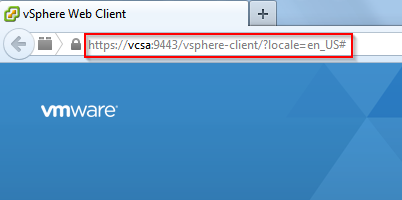
Patrick Terlisten/ vcloudnine.de/ Creative Commons CC0
| Language | Extension to URL |
|---|---|
| English | /?locale=en_US |
| German | /?locale=de_DE |
| Japanese | /?locale=ja_JP |
| Simplified Chinese | /?locale=zh_CN |
| French | /?locale=fr_FR |
| Korean | /?locale=ko_KR |
I recommend to use the clients in english localization. This makes troubleshooting easier, because you will find more information with the englisch localized error message, than with a translated one.
