NetScaler Gateway - Cannot complete your request
A customer reported a weird problem with his NetScaler Gateway. Upon the first load of the website, they got an error “Cannot complete your request”. After clicking OK the error disappeared and does not occured again after reloading the website. Only after closing and re-opening the browser. I got this message in Firefox and Internet Explorer, but not from a remote machine, e.g. my PC at the office.
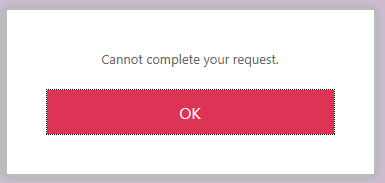
Patrick Terlisten/ vcloudnine.de/ Creative Commons CC0
I found no configuration error or something, that would have explained this message. Finally, I found something that caught my attention:
HTTP/1.1 412 Precondition Failed
I found this using the Firefox Web Development Tools (I only had a Firefox and IE on my remote machine). With this message I found CTX244520 which also explained this error. The issue is caused by a hidden feature for caching web site data of the Gateway vServer. If you don’t have Integrated Cache feature licensed or enable, this feature failes. It is called Static Page Caching.
My customer is currently running NS12.0 60.10, and this issue is fixed in 12.0 61.8. And the customer is using a custom theme, which is based on one of the included themes.
If possible you can enable Integrated Caching. If you can’t enable Integrated Caching, you can simple disable this feature:
show aaa parameter
Configured AAA parameters
**EnableStaticPageCaching: YES**
EnableEnhancedAuthFeedback: NO
DefaultAuthType: LOCAL MaxAAAUsers: 1000
AAAD nat ip: None
EnableSessionStickiness : NO
aaaSessionLoglevel : INFORMATIONAL
AAAD Log Level : INFORMATIONAL
Dynamic address: OFF
GUI mode: ON
Max Saml Deflate Size: 1024
Done
set aaa parameter -enableStaticPageCaching NO
Done
