vCenter vLCM and HPE ILO Amplifier: Error occured during compliance scan
The HPE iLO Amplifier Integration into the vSphere Lifecycle Manager is an easy way to update your ESXi hosts not only with updates, but also with the latest firmware. Despite the fact that HPE has discontinued HPE ILO Amplifier, the product is widly used. The final version is 2.22, the final version for the HPE iLO Amplifier HSM Provider for VMware vSphere is version 1.5.0.
A recurring problem is an error message during the compliance scan:
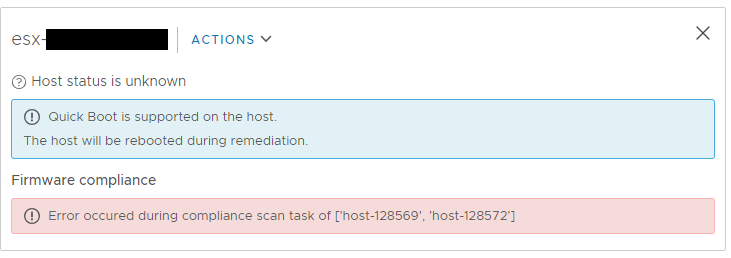
vcloudnine.de
HPE was supposed to provide the solution to this problem, but they prefer to cancel the product. So I had to fix it myself. The actual problem is CouchDB, which is
used as the database backend. In the current configuration, this has a max_document_size of 8 MB, which is obviously too small. Sometimes it works to double the value,
I just set it to 4 GB… that fits in any case.
But how do you change this value? HPE will not release the root password for the appliance. You boot the appliance from a Linux Rescue ISO and simply mount the disc, change the value, dismount the disc again and restart the appliance. This is the short version. A more detailed version looks like this:
I like to use System Rescue in this case. You can download the latest ISO on the projects website. Boot the appliance from this ISO.
Then mount /dev/sda1 to /mnt.
mount /dev/sda1 /mnt
The default.ini is located under /mnt/opt/couchdb/etc and open it with the VI (this editor is pre-installed).
vi /mnt/opt/couchdb/etc/default.ini
Change the value for max_document_size.
max_document_size = 4294967296 ; 4 GB
Leave the VI while saving the document. You can leave the VI hitting ESC and then enter :wq and hit ENTER.
Dismount /dev/sda1, which is still mounted to /mnt. Please leave the folder, just in case you switch to a folder under /mnt.
cd /
umount /mnt
Finally reboot the VM by entering reboot and hit ENTER. The next compliance scan should finish without any errors.
