VMware Horizon View space reclamation fails
A customer notified me, that he observed an issue with the space reclamation on two automated desktop pools with linked clones. His environment is based on Horizon View 6.2.1 and vSphere 5.5U3. The error was logged in the View Administrator and the vSphere (Web) Client. In the View Administrator, the following error was visible:
"Failed to perform space reclamation on machine COMPUTER NAME in Pool POOL NAME"
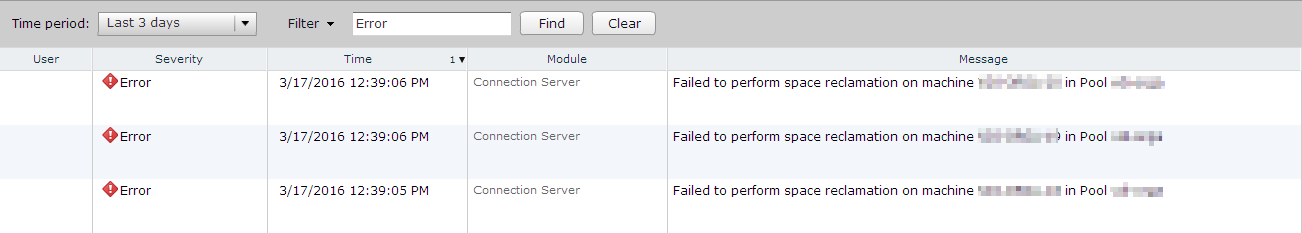
Patrick Terlisten/ vcloudnine.de/ Creative Commons CC0
In the vSphere Web Client, the error messages was different.
"A general system error occurred: Wipe Disk failed: Failed to complete wipe operation."
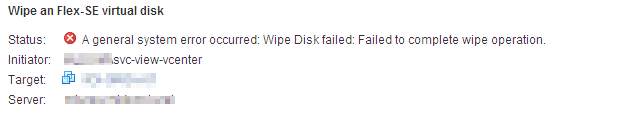
Patrick Terlisten/ vcloudnine.de/ Creative Commons CC0
As you can see, a service account was created for view management tasks. A custom user role was also created and this role was assigned to the service account. The necessary privileges were taken from the Horizon View documentation (Privileges Required for the vCenter Server User). There is a nice table, that lists all necessary privileges. All necessary privileges? No, one important privilege was missing.
I’ve tried to reproduce this issue in my lab. Unfortunately, the space reclamation was working in my lab. To be honest: I’m not using a specific service account and a custom user role in my lab. I’m using a domain admin account, that has the “Administrator” role assigned in the vCenter. I searched a bit in the VMware Knowledge Base, but I was unable to find a suitable KB entry for my problem. I re-created the view manager user role in my lab and changed the role for the “Administrator” account. After that, I was able to reproduce the problem. So it was clear, that the role was the problem. I checked the privileges again and found an interesting privilege, that was not listed in the VMware documentation.
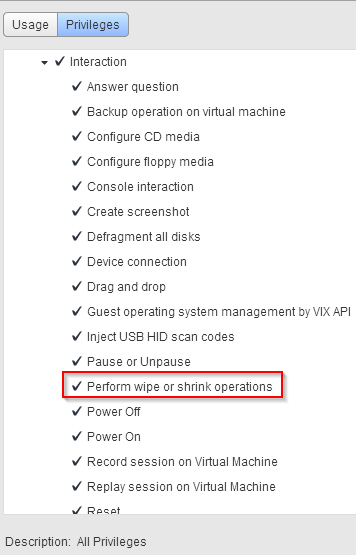
Patrick Terlisten/ vcloudnine.de/ Creative Commons CC0
You can find this privilege under: All Privileges > Virtual Machine > Interaction > Perform wipe or shrink operations.
Setting this privilege solved the observed issue. With this knowledge in mind, I found a blog post from Andy Barnes, that describes this issue and the solution.
