VMware Horizon View space reclamation fails due to activated CBT
Nearly two weeks ago, I wrote a blog post (VMware Horizon View space reclamation fails) about failing space reclamation on automated desktop pools with linked clones. Today I write about the same error, but caused by another problem. In both cases, the error is logged in the View Administrator and the vSphere (Web) Client. On the View Administrator, the following error is shown:
"Failed to perform space reclamation on machine COMPUTER NAME in Pool POOL NAME"
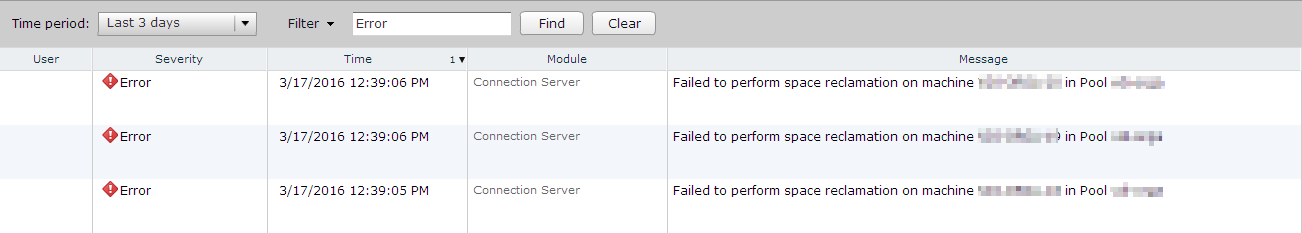
Patrick Terlisten/ vcloudnine.de/ Creative Commons CC0
The vSphere Web Client shows a different error message:
"A general system error occurred: Wipe Disk failed: Failed to complete wipe operation."
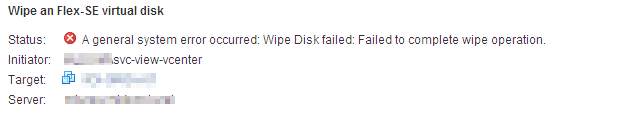
Patrick Terlisten/ vcloudnine.de/ Creative Commons CC0
If a issue with the permissions of the initiating user can be excluded, you should check if Change Block Tracking (CBT) is enabled for the parent VM and the linked clones. The easiest way to check this, is the vSphere Web Client.

Patrick Terlisten/ vcloudnine.de/ Creative Commons CC0
Highlight the VM > Manage > VM Options > Advanced settings > Configuration parameters.
Check the configuration parameters for:
ctkEnabled = true
scsi0:0.ctkEnabled = true
To solve this issue, power off the parent VM, remove all snapshots and change the following advanced parameters:
ctkEnabled = false
ctkDisallowed = true
scsi0:0.ctkEnabled = false
Then take a new snapshot and recompose the desktop pool.
VMware has documented this in VMware KB2032214 (Deploying or recomposing View desktops fails when the parent virtual machine has CBT enabled). Even if the name of the article doesn’t mention failing space reclamation, it’s mentioned as one possible symptom.
