Workaround for broken Windows 10 Start Menus with floating desktops
Last month, I wrote about a very annoying issue, that I discovered during a Windows 10 VDI deployment: Roaming of the AppData\Local folder breaks the Start Menu of Windows 10 Enterprise (Roaming of AppData\Local breaks Windows 10 Start Menu). During research, I stumbled over dozens of threads about this issue.
Today, after hours and hours of testing, troubleshooting and reading, I might have found a solution.
The environment
Currently I don’t know if this is a workaround, a weird hack, or no solution at all. Maybe it was luck that none of my 2074203423 logins at different linked-clones resulted in a broken start menu. The customer is running:
- Horizon View 7.1
- Windows 10 Enterprise N LTSB 2016 (1607)
- View Agent 7.1 with enabled Persona Management
Searching for a solution
During my tests, I tried to discover WHY the TileDataLayer breaks. As I wrote in my earlier blog post, it is sufficient to delete the TileDataLayer folder. The folder will be recreated during the next logon, and the start menu is working again. Today, I added path for path to “Files and folders excluded from roamin” GPO setting, and at some point I had a working start menu. With this in mind, I did some research and stumbled over a VMware Communities thread (Vmware Horizon View 7.0.3 - Linked clone - Persistent mode - Persona management - Windows 10 (1607) - -> Windows 10 Start Menu doesn’t work)
User oliober did the same: He roamed only a couple of folders, one of them is the TileDataLayer folder, but not the whole Appdata\Local folder.
The “solution”
To make a long story short: You have to enable the roaming of AppData\Local, but then you exclude AppData\Local, and add only necessary folders to the exclusion list of the exclusion. Sounds funny, but it seems to work.
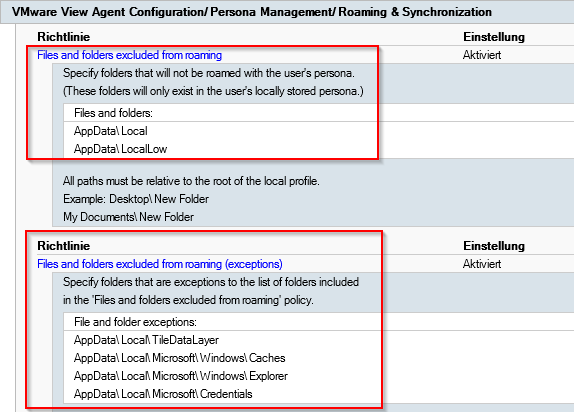
Patrick Terlisten/ vcloudnine.de/ Creative Commons CC0
Feedback is welcome!
I am very interested in feedback. It would be great if you have the chance to verify this behaviour. Please leave a comment with your results.
As I already said: I don’t know if this is a workaround, a hack, a solution, or no solution at all. But for now, it seems to work. Microsoft deprecated TileDataLayer in Windows 10 1703. So for this new Windows 10 build, we have to find another working solution. The above described “solution” only works for 1607. But if you are using the Long Term Service Branch, this solution will work for the next 10 years. ;)
