Make your life easier - KeeAgent for KeePass
Using a password safe, or password management system, is not a best practice - it’s a common practice. I’m using KeePass for years, because it’s available for different platforms, it can be used offline, it is Open Source, and it is not bound to any cloud services. Keepass allows me securely store usernames, passwords, recovery codes etc. for different services and websites, and together with features like autotype, Keepass offers a plus security and convenience.
I use 2FA or MFA wherever I can. That’s the reason why I’m a big fan of SSH public key authentication. But SSH key handling is sometimes inconvenient. You simple don’t want to store your SSH private keys on a cloud drive, and you don’t want to store them on a USB stick, or distribute them over different devices. In the past, I stored my SSH private keys on a cloud-drive in an encrypted container. When I needed a key, I decrypted the container and was able to use them. But this solution was inconvenient.
So what to do? While searching for a solution I stumbled over KeeAgent, which is a plugin for KeePass. Keeagent allows you to store SSH keys in a KeePass database. KeeAgent then acts as SSH agent. I’m using this with PuTTY and MobaXterm and it works like a charm.
Setup KeeAgent
All you need is KeePass 2.x and the KeeAgent plugin. After installing the plugin (simply put the plgx file into C:\Program Files (x86)\KeePass Password Safe 2\Plugins), you can create a new entry in your KeePass database.
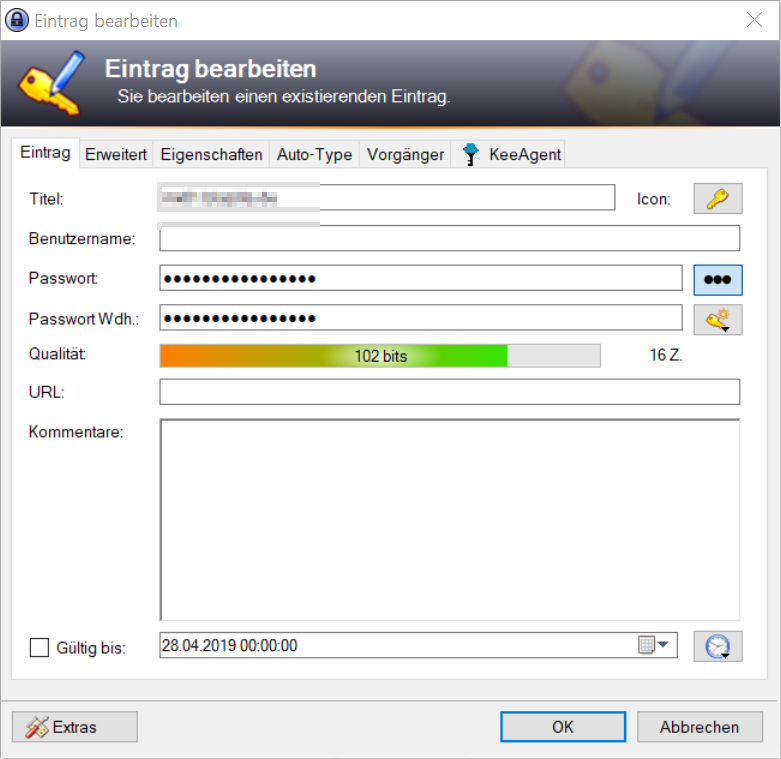
Patrick Terlisten/ vcloudnine.de/ Creative Commons CC0
The password is the SSH private key passphrase. Then add the public and private key file to the newly created keepass database entry.
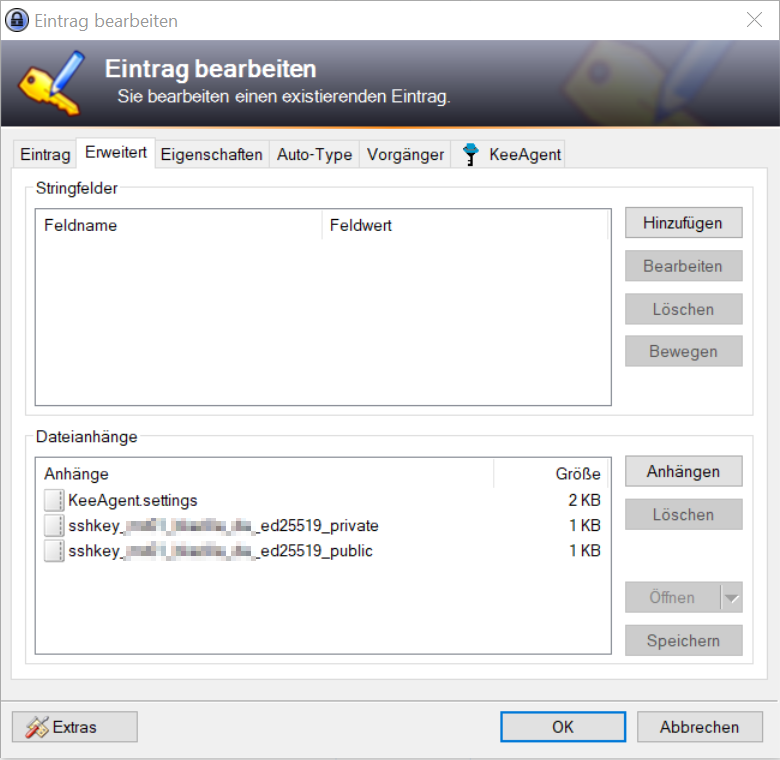
Patrick Terlisten/ vcloudnine.de/ Creative Commons CC0
The KeeAgent.settings entry will be added automatically. Jump to the “KeeAgent” tab.
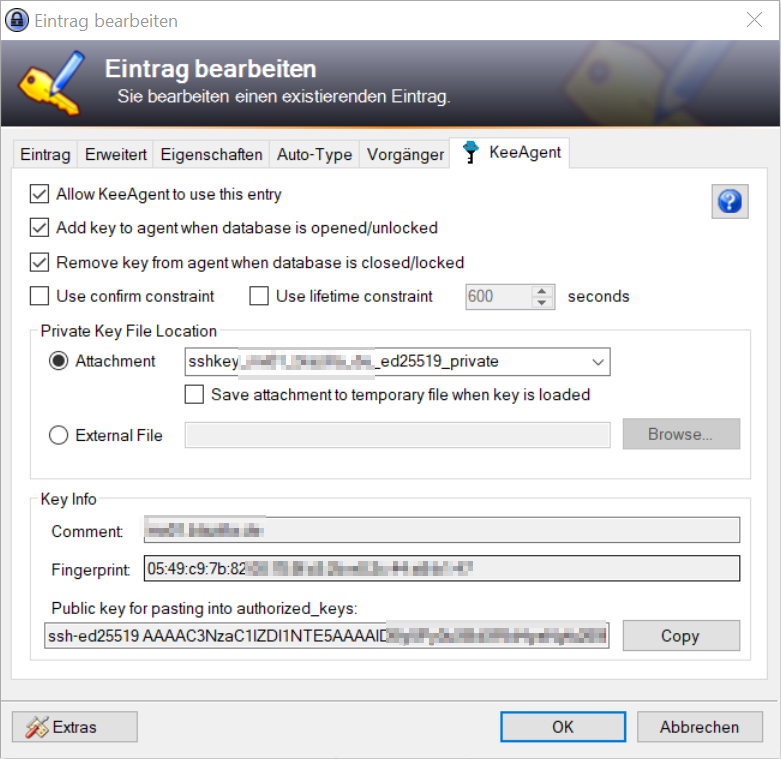
Patrick Terlisten/ vcloudnine.de/ Creative Commons CC0
If required, keys can be loaded automatically if the database is locked, or you can add them later using the menu “Extras > KeeAgent”. Not every database entry can be used with KeeAgent, you have to enable the first checkbox to allow KeeAgent to use a specific database entry.
I create a database entry for each key pair I want to use with KeeAgent. And I only add frequently used keys automatically to KeeAgent. I have tons of keys and 99% of them are only added if I need them.

Patrick Terlisten/ vcloudnine.de/ Creative Commons CC0
With KeeAgent in place, I can start new SSH sessions and KeeAgent delivers the matching key. You can see this in this screenshot “…from agent”.
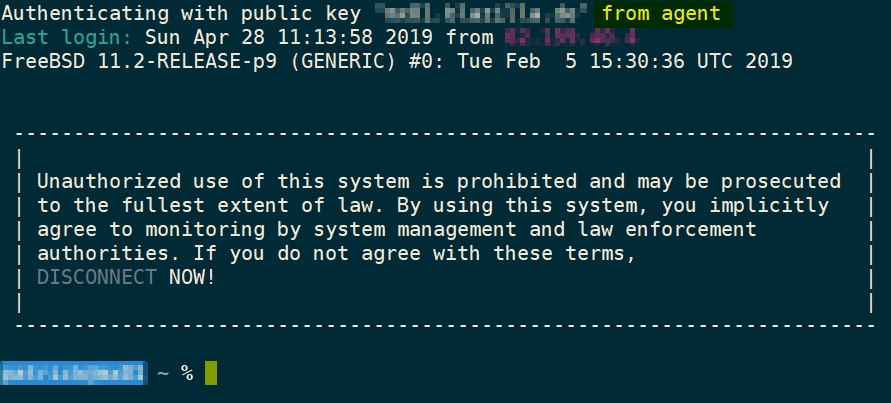
Patrick Terlisten/ vcloudnine.de/ Creative Commons CC0
I really don’t want to miss KeePass and KeeAgent. It makes my life easier and more secure.
